It is now possible to make handmade greeting cards for friends and family on any occasion in Word 2007. Follow the tips mentioned below to make greeting card for your friend.
- Click on the button from top left corner.
- Click on New and document window will open.
- Click on greeting cards from the list under templates.
- Here you will be given with an option to select what you want from greeting card section.
- This way you will be connected to Microsoft Office Online Site. Select any template you like.
- You can see preview of every template in Word and download by clicking on the Download Button.
- You will see a dialog box appeared with a title of “Microsoft Office Genuine Advantage”. You also need to download updated version of OGA to download the template.
- You can customize the card by changing the colors, fonts or by adding your message before getting print outs of it. You can make your cards more personal by adding your pictures in card.
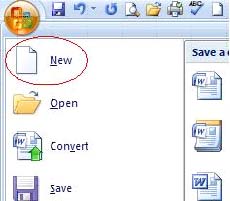




Leave a comment